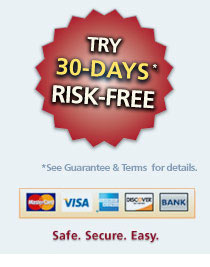Frequenty Asked Questions
Will the interactive test software work on a Mac and PC?
Yes. The interactive software is created with Adobe Flash (download latest version here), and is compatible with Mac or PC. However, you must make sure to purchase the correct version when adding the item to your cart. If you accidentally ordered the wrong version just email us at support@uscitizenshiponline.com with your contact information and order details and we will send you a new download link.
Note that the MP3 Audio files we have for sale will work on any computer or MP3 player, regardless of your operating system.
How long does it take to receive my download link?
You get it immediately! You can receive a link to your purchased product instantly by simply hitting the “Return to MF&J Associates” button after your transaction at PayPal. This will take you back to USCitizenshipTestOnline.com where you should see your order confirmation and download link.
We will also send a purchase receipt to the email you provided with your download link. It is usually sent within 5-10 minutes, but please allow up to 1 hour before submitting a support ticket. Also please check your SPAM folders.
What are the Recommended System Requirements?
Windows
- Intel Pentium® III or equivalent processor
- Flash Player 9.0 (If you don’t have it download it here)
- Running Microsoft Windows 2000, Windows XP or Windows Vista
- 128MB of RAM
- 40MB of available hard-disk space
Macintosh
- PowerPC G3, G4, G5 or Intel processor
- Flash Player 9.0 (If you don’t have it download it here)
- Mac OS X v10.4.11–10.5.3
- 128MB of RAM
- 40MB of available hard-disk space